 At least once a month, my dad, without fail, asks me how my laptop is doing and “When are you going to get a new laptop? Don’t you think it’s time?” My is answer is always a shrug, laugh, and “Nope! Not yet!”. This has been going on for a good two years, but I can’t find it in me to spend the money on something new when the old one is still chugging away.
At least once a month, my dad, without fail, asks me how my laptop is doing and “When are you going to get a new laptop? Don’t you think it’s time?” My is answer is always a shrug, laugh, and “Nope! Not yet!”. This has been going on for a good two years, but I can’t find it in me to spend the money on something new when the old one is still chugging away.
I do tend to get a bit attached to things and my laptop has served me faithfully, but I wouldn’t cry over it really breaking down. I keep it backed up so if it didn’t turn on one day or completely crashed, I would still have my pictures and documents (which are my biggest concerns). Still, I just can’t bring myself to purchase a new one yet.
What’s wrong with it?
It is almost seven years old and I can’t technically close it (I just moved and it had to sit next to me, open, on the passenger seat) or bend it back too far to see the screen, the battery dies pretty quickly if it’s unplugged, it’s almost out of memory and the CD/DVD player doesn’t work anymore, but otherwise, it’s doing pretty good! I really only use it for the internet, word documents, and pictures and it happens to handle all of those just fine (or at least, fine enough for me!).
When I got it, it was really the first big electronic item I had ever owned in my life and I made sure to be extremely careful with it. Keep in mind that a laptop six years ago was much more expensive than the same one would be today – I paid around $1500 for it back then while the price for it today would be much lower (I’d still be really careful with it though!).
Why don’t I just bite the bullet and get a new one?
Right now, my computer does everything I need it to do. Sure, there are some things wrong with it but once I’m in my permanent residence this weekend, I won’t need to move my laptop for a long time (hopefully a year).
I also was able to find an external CD/DVD player at a low price. The low memory does make me a bit nervous, but I don’t have any plans to add more software or anything to my laptop. There are external hard drives I could purchase so it would have more space if needed, but I’m getting to the point that if I’m going to spend the money on that, I know I should just go ahead and get a whole new computer – I was looking at the ones at Walmart actually a few weeks ago and their most expensive laptop was just under $700….that seems so cheap to me now!
Essentially, I believe I’m at the point where I know the day of getting a new laptop is coming sooner rather than later, but since my computer is still running like a champ, I’m going to hold off as long as possible.
The game plan
Right now, I’ve started a separate savings pile specifically for the purchase of a new computer. I don’t have an end amount in mind to save yet because I’m not sure what kind of laptop I’m going to get, but that will change by the end of this year when I have time to really research and decide what would work best for me (I won’t purchase until next year sometime).
My current laptop is a Hewlett-Packard (HP) and I’ve been so pleased with it that I definitely am considering another one for my next laptop. I’m also looking at Toshiba and Apple – but we’ll see! The communications part of me really wants to spend the money on a Mac and then also purchase programs like Final Cut Pro X…but my main use for the computer will definitely be writing. There are a lot of MBA projects on my horizon and working on blog stuff!
Any recommendations on laptops? Have you had to purchase a new one recently?
____________
Photo by Cali4beach

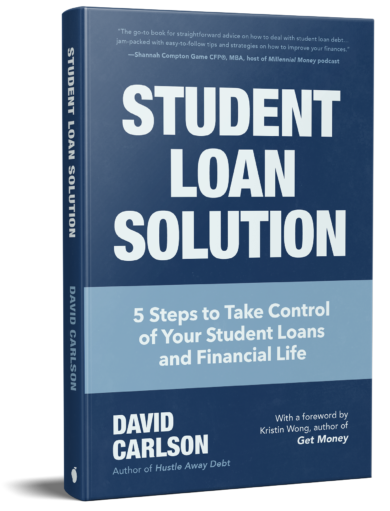
haha my laptop from college is 7 years old and still works great, too! As a student, I upgraded to a little mini netbook and gave my laptop to my mom. She uses it all the time. The battery needs replaced, but I can’t take the old battery out (that was my fault) so we just keep it plugged in. Also, mine was an HP and was very expensive at the time–just like yours,
I’ve got a HP that is about two years old that is a piece of junk. :( Half of the letters on my keyboard are missing so it can be a little interesting when I write. I’m putting off using an external keyboard as my desk is the dining room table. ;) I’ve heard that Toshibas and Vaio’s are pretty good.
I recently picked up a laptop at Best Buy for $350 – it was actually my daughter’s Xmas present (she paid for half of it though). Decent entry level laptop and does everything she wants it to do (youtube videos, internet stuff, social media, and SIMS) without a problem. I’ve used it, and it actually performs well!
My HP laptop is now 4 years old and going strong. I love that thing and I’m amazed that it’s been so durable and has held up so well. Other than my digital camera, it’s been the only piece of technology I’ve ever had that has lasted for years while actually functioning properly. I am going to be so sad when it comes time to replace it – I can imagine I’ll be like you, and trying to hold on to it for as long as possible!
Wow, I’m in a very similar laptop situation myself right now! Mine is 5 years old and it runs the disk check every. single. time. I turn it on, and the track-pad randomly stops working amongst other things. I’ve been looking at buying a new one since September, but haven’t even figured out what I want yet, so I’m curious to see what other recommend in the comments.
I am tempted to move my important documents, etc. onto an external hard drive and formatting my laptop to see if that does the trick instead. It’ll take time (and I’m sure a lot of frustration!) to do, but it shouldn’t cost anything!
I just bought a new one but kind of hate it and win8 is a pain too… I think I’ll sell it and switch to ultrabooks, the super slim ones with solid state hard drives and 8 hour battery life.
I has an old netbook which was awesome, and bought it a new battery to last another 2 years, sometimes a small replacement or upgrade of RAM will give the laptop extra life.
My HP laptop is going strong at 4.5 years. I’ve had to get a new battery and my first key suffered a dastardly fate, yet it lives on. Not too long ago it did some funky things – started randomly shutting down, for example. However, nothing like that has happened recently.
I’m going a different route as far as extending the life – I’m thinking of making it a “desktop” and instead investing in a tablet. Of course, tablets cost just as much as a new laptop in some cases, so I don’t know if I’m really gaming the system. However, if I unmobilize my current laptop, I’m sure it would last several more years. Plus, it would be nice to lug around a more mobile device that I can take to work instead of my home computer.
I have a Dell Latitude D630, 6.5 yrs old running Ubuntu Linux. This machine boots in about 15 seconds, and except for needing to keep plugged in, it’s fine. Plays nice on my home network, and even with a small drive, I just move large files off to my desktop via Dropbox.
These are readily available second hand as they were a popular business leased computer. Still selling for about $200, a great buy, in my opinion.
Don’t get the laptop my husband recently purchased with his new credit card…$2500 gaming laptop! >_<
My laptop is 3 years old now, and I have no plans on replacing it anytime soon. Recently it was starting to get slow, the battery no longer worked and it was overstuffed with unneeded programs and was starting to feel old. What did I do? I backed everything on the computer up, wiped the hard drive clean and reinstalled windows and only the things I needed. Then I bought a new battery and now it’s like a brand new computer! It runs great again and I can actually use it without plugging it in! Total cost? $35 for a new battery on Amazon (instead $120 that Dell wanted).
I recently purchased a new one because my old one (4.5 years) was getting extremely hot. The fan stopped working, battery was not charging well and I got a nasty bug on my Word software which completely ruined Word. I usually go with Dell laptops.
That looks a lot like the crappy lime green Dell I used to own. That laptop got the boot when the p, q and r buttons stopped working after 2.5 years and I’d have to stop halfway through certain words and POUND the keys to try to get the letter to type out. Then came the broken fan, over heating and crappy battery.
I switched over to a Mac and it runs pretty well (getting a little slow) after 3 years. Battery life is still pretty solid though. Hopefully I can get another two years out of this laptop! They’re pretty expensive to replace.
I had to bite the bullet and get a new one earlier this year. Mine was not functioning at all and I had to hold the back together to get it to work right.
I hope you find a new laptop that works for you!
Holly at ClubThrifty Uh oh you must have Windows 8! I can’t stand it, but I also haven’t had to use it more than a couple minutes at a time.
I’m right there with you Sally. My old MacBook is going to be turning 5 this January, and has taken quite a beating. It’s loud, slow, and drives me crazy, but I just can’t seem to take that $1000 and spend it on something I already have (even if it will save me money in the form of time, like my wife insists).
I have an old Mac… one of my few splurges! But no reason to upgrade, this thing chugs along!
My husband is working on his brother’s old computer, which he’s had for almost six years. I say, run ’em into the ground! We’re currently using it as our sort-of cable box now that we’ve cut the cord and are running exclusively on Netflix and Hulu. HPs last a long while. However, if you have an iPhone, iPad, or other Apple devices, there’s no real reason NOT to go with an Apple laptop, especially considering the battery power on the new ones is unparalleled. I mean, there’s a reason Apple is the Death Star of computer products…
I’ve had my macbook for about 6 years as well! The thing is a beast. However it’s starting to have trouble loading some websites like youtube for example and the batter lasts about 30 mins after being charged for hours. I predict a new computer will be in our future as well. I was looking at Dells myself becuase we get a nice discount through my employer.
My beloved HP laptop died a few months ago…..I loved that thing. So, I thought I’d just replace it with another HP. I went to Walmart and bought one and the thing is horrible…I absolutely HATE it. It is so slow and I really hate the new Windows program. I guess it’s the luck of the draw when it comes to HP laptops.
SingleMomIncome I really liked my last two HP laptops and I’ve really liked them. I didn’t look too hard, though, so there probably is better ones out there. I hate the new Windows so I’m going to keep mine as long as I can.
I purchased a new laptop about 2 years ago for like $350…a Dell. I only decided to buy one when my old one was way too slow. It was about 7 years old. Some people just buy a new one for the sake of buying a new one. If it’s still working and still does everything you need…why buy a new one?
Andrew LivingRichCheaply I feel like a lot of people buy new macbooks for the sake of buying a new macbook…even though their rationale for buying a new macbook is that it lasts a long time…. *sigh*
Dang, I once had an HP laptop and it lasted about 2.5 months,,,,glad you have had better luck with yours. If it ain’t (completely) broke, don’t fix it! I love your rational and your financial plan to get a new one.
RatherBeShopping My past two laptops have been HPs and both have lasted 3-4 years. I’m definitely a fan of them.
My most recent computer purchase was last year and that was a desktop. I use a computer much outside of the house so a laptop didn’t make much sense. That and I can upgrade a desktop a bit easier than I can a laptop. This lets me keep the computer around a lot longer than I might otherwise. I’m amazed you’ve kept your laptop running for 6 years. I think my old one died at the 5 year mark when something on the motherboard fried.
I also had a HP laptop before, and it lasted for almost 4 years before I replaced it recently. I purchased an Asus laptop because they are priced quite reasonable (I got mine for $950), and most of the reviews say that they’re one of the best and if I’m not mistaken most durable laptop manufacturer out there.
My first laptop was also an HP. I still have it, but I no longer use it since both the battery and the adapter are dead. I’ve been holding off on buying replacement parts because my laptop is pretty old, and I can’t bring myself to spend the money on it. I do feel that it would help me be more productive with blogging, but when I have a perfectly good desktop and tablet, I feel wrong buying a new laptop. I think starting a separate fund for it is a great idea, to make it a bit less painful when you need a new one. I have seen decent ones on Newegg for less than $500.
I basically use all of my electronics until they die (or bf buys me a new one). Computers, cell phones, etc. If they still do what I need, I don’t bother replacing them. Gotta get my “money’s worth”. Bf on the other hand loves to have the most up to date tech stuff, I could care less. Bf and I both have MacBook pros. We’re both happy with them.
Ha ha when I accidentally spilled water on my macbook pro I went out and bought a new one the same day. I still have the old one and wonder if I shouldn’t try to fix it. I had only had it about 3 years. Good thing I had started backing it up due to a close friend having the same issue happen to her. I think I tempted fate… but no more coming home for lunch and eating/drinking near the laptop. I guess my Contingo would help with that though.
I can’t recommend Lenovo enough. I know they’re on the pricier side but they have the best quality. My brother has been buying Lenovo laptops for years and I finally got my first (a Yoga hybrid tablet) and I love it. I love how customizable they are on their websites.
I had a Toshiba in the past which I was not thrilled with but it was a lower end unit so that could be why. My last laptop was a cheap, $450 Gateway with an AMD processor which I did love but it was literally falling apart like yours (every screw from the bottom somehow came out?) and giving me the blue screen of death too many times to count that might have been fixed with a fresh install of Windows as my brother claimed but the terrible battery and physical condition of the laptop made me opt for a better unit this go-round.
I will suggest this… if you have a Fry’s Electronics near you, I haven’t been to one in years but when I was at one last, they would sell open unit laptops, often returns people decided they didn’t like. You could save a bit going that route. They even used to have their own rebranded laptop (literally called Great Quality) but I think they’ve since stopped selling them. My first laptop was a GQ purchased in 2006 before I studied abroad and that thing was a BEAST–heavy and slow (but only $400 at the time so that’s why, lol!).