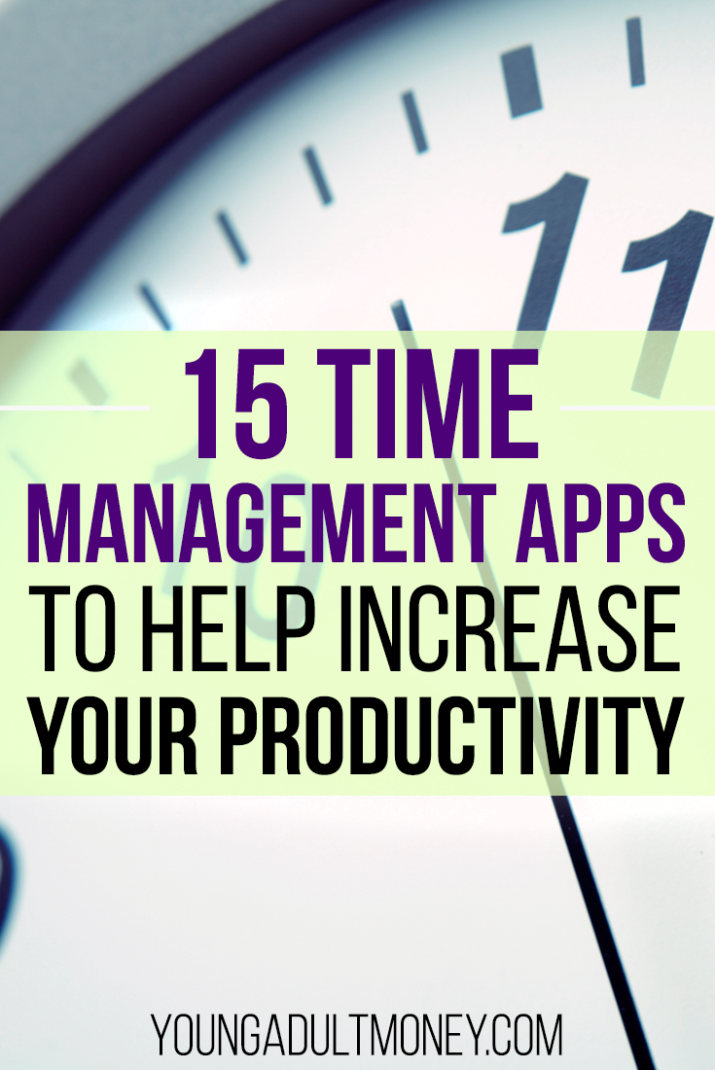 No matter how organized any of us are, it’s fair to say we could all improve our time management a little or a lot.
No matter how organized any of us are, it’s fair to say we could all improve our time management a little or a lot.
Parents, students, executives, bloggers, and everyone else struggles with how to best manage their time.
Though I have always been pretty attached to my planner, I have recently begun to really see its limitations. For one, I can’t haul it everywhere with me. Second, like many of you, I have multiple aspects of life to keep track of, like work, a personal life, blogging, and freelancing.
Frankly, a planner just didn’t have room to keep track of everything.
Luckily, with the rise of technology, there are thousands of time saving apps out there. Since most of us keep our smartphone at our side, apps are an extremely useful tool to help us keep track of everything going on in our personal and professional lives.
In the past few months, I have tested out dozens of time management apps. Each one varies slightly in its purpose, but these are the top 15 time management apps sure to increase your productivity.
1) Easily Do
Price: Free with option to upgrade
This is easily one of my favorite time management apps, and best of all, the basic version is free. You allow it to gain secure access to your calendar, email, and contacts. Basically, it pulls all important information into one place. I can see what events are coming up on all of my calendars, which is great because I can see both my work and personal calendar. It also pulls flight information, receipts, package tracking information, new contact info, and birthdays all into one easy app.
This is ideal for me because most of this information is hidden in the depths of my email. I love that easily do automatically pulls information with tracking so I don’t have to waste time searching for it.
2) Trello
Price: Free with option to upgrade
Trello is often used in companies, but it is also beneficial for individual use. I find it useful for managing projects and creating habits. You create different boards and then can go into a detailed checklist for every item that needs to be done within a project.
For example, I have a board for my blog. Under that, I have categories such as “content,” “social media,” and “advertising,” to name a few. Under the content board, I can create a list of when I plan to publish content and what I need to do for each blog post.
I keep boards for everything on Trello, including a habit board, with a checklist of habits I am trying to be consistent with, like journaling and working out every day.
3) Evernote
Price: Free with option to upgrade
Evernote is a free note-taking app with many features to better organize and document your writings. The best part about Evernote is that it synchronizes everything on the cloud, so you are a able to access the same documents on any of your devices.
4) Unclouded
Price: Free, but only available for Android users
Many of us find convenience in storing documents and files in cloud storage, but we often find ourselves overwhelmed with the number of cloud platforms we have. Unclouded fixes that by allowing users to see all of their cloud storage accounts in one place, such as Dropbox, OneDrive, MEGA, and more. With the free version of Unclouded, you are allowed to manage two different cloud accounts. Upgrade to the premium account to access all your cloud storage.
5) Rescue Time
Price: Free with option to upgrade
Most of us can admit to wasting a ton of time on our computers and smartphones. Rescue Time is an app for PCs, Macs, Linux and Android which will track the amount of time you spend on various websites and will report back to you of where you spend most of your time.
This app is great for two reasons. Firstly, when you have it installed, you think twice about jumping on Facebook or Twitter. Secondly, it doesn’t lie. The amount of time wasted may be shocking, but it is honest.
6) LastPass
Price: Free
How much time do you waste trying to remember your various login passwords? LastPass offers a secure solution by storing all of your passwords in one place. The app will automatically fill in login details and forms for you, saving you time.
7) Remember The Milk
Price: Free
If you struggle with keeping track of tasks, Remember the Milk is a useful tool. It allows you to manage your tasks by setting priorities, deadlines, and reminders. Best of all, it is compatible across all devices, so you can set reminders from anywhere.
8) OneNote
Price: Free
OneNote for mobile is finally here! OneNote has been my favorite desktop note system for years, so I was pleasantly surprised by how seamless their app is.
OneNote saves to a cloud, so you don’t have to save any documents to your smartphone or tablet. If you’re like me and tend to like the classic Word processors, then be sure to check out OneNote’s app.
9) TimePage
Price-$4.99 for iPhone, $6.99 for iPad
If you’re a dedicated Moleskine user, try out their app, Timepage, which is a day planner and calendar. Timepage pulls from all of your existing calendars, such as Outlook, Gmail, and Facebook, to combine them into one.
One of the best features is a heatmap of your month, which shows you what days and times you tend to be busiest or most free.
10) Buffer
Price: Free with option to upgrade
If you are a blogger, company, or someone who is active on social media, Buffer is a must-have.
You can connect your social media accounts together to send out updates to all platforms, such as Facebook, LinkedIn, Twitter, Instagram, and Google+. Buffer even has a built in image creation tool, so you can easily make sure all of your updates have an image.
11) Focus@Will
Price: Free trial, then $4/month after that
If you have difficulties concentrating at work, give Focus@Will a try. The company has studied neuroscience intensively and has curated music that will scientifically improve your focus. Plus, it makes work more interesting when you’re listening to music.
12) Google Calendar
Price: Free
Many of us have Google email accounts, but don’t utilize all of its features to its fullest potential. One of the best features of Google is its calendar.
Google Calendar may not have as many features as most of the other apps listed, but it is easy to use and convenient for anyone with a Gmail account.
13) Timely
Price: 14 day free trial, then $14 a month
Timely is unique in that it allows you to plan out your week ahead of time and allows you to estimate how much time you’ll take for each task. It then acts as a time-tracker, letting you see how long a task took versus how much time you allotted for it.
Not only will this show you where you can better manage your time, but it pushes you to focus and avoid distractions.
14) Asana
Price: Free
Asana is the perfect app for small teams to collaborate on projects. You can create different projects and assign tasks within that project to each individual. And Asana works just as well for individuals looking to better manage his or her projects.
Asana is streamlined and easy to use. It really allows you to go into detail about what needs to be done, making it an ideal project management app.
15) Slack
Price: Free basic version with option to upgrade
We’ve all been stuck in an endless “reply all” email chain that never seems to accomplish much. Enter Slack. For groups looking to more effectively communicate during projects, this is a need-to-have app. Slack allows teams to communicate and share files in a much more streamlined fashion than emails or text.
If apps aren’t your thing (or even if they are), be sure to check out the Young Adult Money time tracking spreadsheet, for free!
Have you used any of these time management apps? Which do you like best? If not, how do you organize your to-do list?

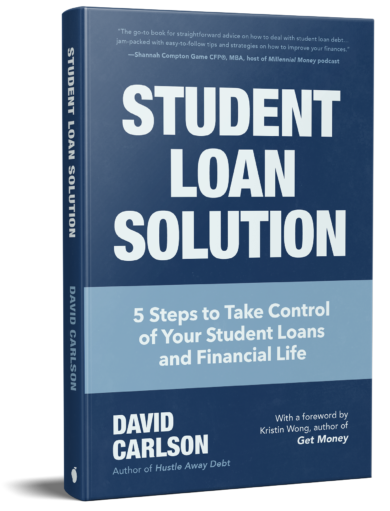
Wow, this is a great list indeed. I use Evernote a lot and I love it! It has been extremely useful. The beauty is that my phone and laptop are in sync given all data is in the cloud. Whether I home or am out and about, I have access to my notes, business cards, or anything else I have stored.
I am going to look into Easy Do and Rescue Time – those seem very appealing to me.
Thanks Michael! I hear a lot of great things about Evernote, and I use it, but I know I don’t use it to its greatest capabilities. I’m pretty attached to OneNote, but maybe I will have to take a more in depth test of Evernote!
I would like to add a little extra input to some of them.
Evernote: This is my #1 productivity tool! You can have notes shared with others (even in the free version). You can add images, links, and a great thing is linking to other notes! So I have one to-do-list with several links to things that have to do with it (Weekly plans, workflow improvements, book read list, etc.)
Google Calendar: It’s just so great to use this tool! Everyone has it because everyone has a google address. It’s free. If you use it for scheduling your tasks the reminders will dutifully annoy you ;)
I also would add Google Drive: And all the tools that are added through it (Google Docs, Presentation, Sheets). These tools are free, online, synchronized on all devices and the best thing is you can use them as a small group. You see the changes someone else does immediately. Even for me as a software developer that just feels like magic. I also love that you don’t have to save your changes as it’s done by the programs itself.
Those are all great as well! I’m always amazed at how much I use Google Calendar. It is just so intuitive to use!