 This post is part of our series 7 Weeks to Your Best Finances.
This post is part of our series 7 Weeks to Your Best Finances.
This series is meant to serve as a 7-week path to improving your finances. It will cover all the important topics like starting a budget, saving money, making money, investing, and more.
To find out more and see all the tips and ideas for improving your finances check out the dedicated 7 Weeks to Your Best Finances page.
Budgeting. While many of us cringe at the word, the truth is, budgeting doesn’t have to be hard or time-consuming. In fact, it can even be fun!
That’s right, you heard me. With so many tools, websites, and apps available to you, it’s easier than ever to find a budgeting method that works for you and stick with it. So no more excuses! It’s time you commit to your budget by using one (or all) of these 10 tools.
1) Envelopes
Envelopes are a little old school, but the envelope budgeting method has proven to be extremely valuable to some. In short, you keep an envelope for each area of spending in your life. You’ll need to figure out how much you can spend in each category every month. Then you put that amount of cash in each envelope.
The key here is to use cash. Once it’s gone, it’s gone! If you’re a very visual person, this is a very effective method because you can physically see how much money you have left, and see it as you’re spending it. And if you aren’t a credit card person, the envelope system is something to deeply consider.
This is actually the approach that Dave Ramsey recommends in his popular book Total Money Makeover. If you really want to be fancy, you can even buy the envelopes from Ramsey’s Financial Peace University.
2) Mvelopes
If you’re looking for the modern version of the envelope system, check out Mvelopes.
Mvelopes is the digital way of using the envelope system. The free service allows you to sync up to four bank accounts and create 25 of your own “envelopes.” You can also pay for the premium version which allows you more accounts and envelopes.
3) Savvy Spreadsheets
![]() Many people who keep a budget use spreadsheets. And you can see why! A spreadsheet is completely customizable to you and your needs. If you don’t need a category, you can simply delete it and add whatever categories you use.
Many people who keep a budget use spreadsheets. And you can see why! A spreadsheet is completely customizable to you and your needs. If you don’t need a category, you can simply delete it and add whatever categories you use.
Savvy Spreadsheets is a super easy and user-friendly template. All you have to do is input your numbers and it does the work for you!
4) Mint
 Mint is a very popular budgeting app. Because it is simple to use and requires very little effort on your part. Simply download the app on your smartphone, enter your bank and credit card account (don’t worry – it’s very secure!) and let Mint do its thing.
Mint is a very popular budgeting app. Because it is simple to use and requires very little effort on your part. Simply download the app on your smartphone, enter your bank and credit card account (don’t worry – it’s very secure!) and let Mint do its thing.
Many users love Mint because it automatically categorizes your current spending. This makes it a fantastic tool to analyze your spending habits and see where you can improve for next month.
5) A Good Old-Fashioned Notebook
If you’re like me, you like to do the math right in front of you. And there’s nothing wrong with that if it works for you!
I personally like to jot down my budget into a notebook. Taking time to physically write down all of my expenses every month is very eye opening to me. So every month, I write down exactly what I spent money on. I then adjust that amount to create my ideal budget for the following month.
A notebook may not be the most high-tech option, but again, personal finance is personal! It is all about finding what works best for you.
6) Personal Capital
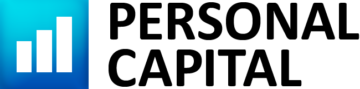 Personal Capital is a free fiance app that appeals to those who not only want to track their budget, but who also want to keep tabs on their investments. You can link both your regular bank accounts as well as your retirement and other investment accounts.
Personal Capital is a free fiance app that appeals to those who not only want to track their budget, but who also want to keep tabs on their investments. You can link both your regular bank accounts as well as your retirement and other investment accounts.
This free tool is a great resource for those of you who are motivated by planning for your future. You can physically see both your current spending habits and your saving habits all in one place. How motivating is that?
7) You Need a Budget
 You Need a Budget, or YNAB, is an online budgeting tool as well as an app on your phone. What sets it apart is the layout. Users love the easy-to-use spreadsheet design, and it is very quick and easy to set up.
You Need a Budget, or YNAB, is an online budgeting tool as well as an app on your phone. What sets it apart is the layout. Users love the easy-to-use spreadsheet design, and it is very quick and easy to set up.
It is also a different budgeting tool because it allows you to set goals, track your progress, and it teaches you to live on your income from the past month, not your future income. Think about it – your future income isn’t always guaranteed. So you budget on what you have already earned.
If you’ve felt stuck in budgeting rut, I’d encourage you to give YNAB a try. And grab your free 34 day trial!
8) Level
Level Money is a simpler budgeting app that allows you to track your discretionary income, or your money that isn’t allotted towards a fixed expense.
This is a great tool to use if you struggle with budgeting your extra “fun” or extra money each month. Once you have your fixed expenses entered in, Level helps you to see where the rest of your money is going and where you can cut back.
9) BudgetTracker
BudgetTracker is a free app that allows you to add all your finances in one place.
As the name implies, BudgetTracker’s main feature is as a budgeting tool, but it sets itself apart in that it will send you email reminders of when bills are due, allows you to add your income, and works well for phones, tablets, and computers.
10) Prosper Daily
Prosper Daily is a budgeting app that also protects you from consumer fraud.
Once you create an account, the app will show you all of your recent transactions. You’re able to go in and flag any suspicious looking transactions. It’s a great app for anyone looking to budget and monitor their money closely!
_________________________________________
Personal finance is all about finding what works best for you. These apps and tools are just a sampling of what’s available, so try some out to figure what system is ideal for you.
You may also be interested in these other posts:
A Step by Step Guide to Get Started Budgeting
8 Books That Help You Manage Your Money
How to Stay Motivated When on a Budget
6 Different Ways to Budget Your Money
Which of these sounds most attractive to you? If you already budget, what budget tool do you use?

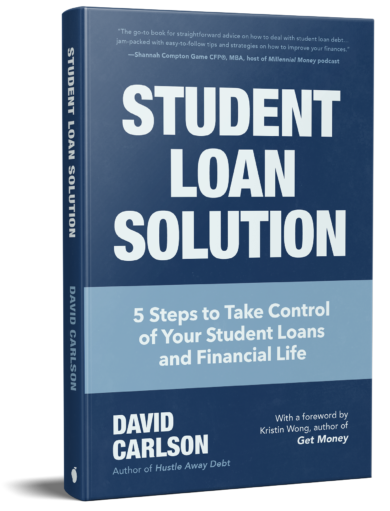
There are some great tools here Rachel, and some new to me ones as well. We use a combination of Personal Capital and Excel to stay on top of our finances. Great point on budgeting not being that difficult to do, especially with the abundance of tools that are available. Being willing to take action is key, but from there it can be relatively simple once you find something that works for you.
Thanks, John!
Great list! Sometimes it takes a little experimentation before you find the tool that works best for you. I like YNAB and have used it. I also use Personal Capital. My go to is my own expense tracking spreadsheet that gets updated each week. I don’t have set spending in each category, but aim to keep all spending for the month under a certain amount.
Thanks, Amanda! All are great tools, but I definitely love Excel and notebooks since I can personalize them best for my own finances.
My wife & I primarily use a notebook.
I do keep an Excel spreadsheet to keep track of running expenses and charity contributions to help make tax time a little easier.
We also used YNAB when we first changed careers to help us adjust our budget to our new & reduced income. It’s at least worth the free 32-day trial to get an idea of what it takes to budget effectively.
Glad someone else uses a notebook, too! All about figuring out what works best for you!
All of these sound cool although must admit to using Goodbudget, which is largely manual although I enjoy tracking it using the envelops system they have.. I should get onto Mint or Personal capital to automate it though I confess ;)
Btw rather than call it a budget, I generally refer to it as a spending plan.. While it may not seem like a massive difference the concept to me makes it feel less restrictive :)
I love that idea of calling it a spending plan! I might start using that if you don’t mind me stealing the idea :)
Ooh never heard of Mvelopes, sounds like a great alternative to the old school envelope system.
Mvelopes is the next on my list to test out for a longer period of time!