![]() A few weeks ago I wrote about common budgeting mistakes and one thing that came up a lot in the comments was the importance of tracking your expenses.
A few weeks ago I wrote about common budgeting mistakes and one thing that came up a lot in the comments was the importance of tracking your expenses.
I could not agree with this more. Tracking what I spend every day, week, and month shows me what I actually spend and not what I wish I was spending. What an eye-opener!
Tracking expenses regularly is crucial for making sure you’re spending according to your values and not according to your (worst) impulses. If you have a spending habit you haven’t even noticed, like buying fast food for lunch, tracking can help you spot the issue.
In short, there are a lot of reasons to track: it’s a great personal finance management strategy, it’s empowering, and it can even help you become a millionaire (really.)
On the other hand…. It sounds kind of hard, right? Also, boring. Tracking every penny that comes in and goes out just kind of seems like a drag.
Luckily for the reluctant, there are a lot of really easy ways to get started on tracking. Make a commitment to try one of them for a month or three, and see the benefits for yourself! Here are a few ideas to get you started:
DIY Option #1: Spreadsheets!
If you don’t want an “out of the box” solution, but want to customize something for your exact circumstances, this might be for you. You can use Excel, or a free option like Google Sheets.
In your brand-new spreadsheet, make columns for each day, week, and/or month. Then make rows with the names of the categories you spend in: “rent,” “groceries,” “clothing,” and so on. Every day, you can sit down and quickly fill in the blanks with what you spent, and at the end of the month you’ll have a total record you can look back at.
Savvy Spreadsheets
If you’re not an Excel wizard, you might be happier picking up a pre-made template that you can fill in. There are a ton of options if you poke around the net, but one that we like is Savvy Spreadsheets.
There are free/starter, basic, and “deluxe” versions, and they all allow you to enter your expenses and then see gorgeous summary charts in case you happen to be a visual learner like me.
Mint
One of the great things about the internet is the wide variety of tools and apps that have popped up to help manage your money.
Mint.com is one of the most popular tools. It does a lot of things, but what it’s best at is tracking your expenses. Because it connects directly to your bank and credit card accounts, you have a record of every transaction in one place.
Note: Mint assigns a category, like “housing” or “gas,” to every transaction it pulls in. In my experience these are about 70% accurate, so if you really want to track your expenses carefully it’s worth it to look at all the transactions and check that they’re categorized correctly. It only takes a couple of minutes a week.
You Need a Budget
YNAB, as its fans affectionately call it, is another of the most popular apps for tracking expenses. As its name suggests, it’s more than a tracking tool, but it’s great for tracking because you can manually enter your expenses in a variety of ways, including with a phone app.
YNAB is going through some big changes right now, having switched from a one-time software buy to a subscription-based web service just a few months ago. The online version is having some growing pains, but you can try it out free for a month to see if it will work for you.
Personal Capital
Personal Capital is another tool that does way more than just track what you spend. In fact, if you’re looking to track just spending in fine detail, it’s probably not the best option compared to the others on this list.
On the other hand, it gives a really nice high-level view of your entire financial picture. Like with Mint, you link all your accounts into one dashboard. It’ll show you your retirement accounts, other investment accounts, and so on, and it has a spending analyzer that lets you look at your spending: what you spent in different categories, how it compares to what you spent last month, etc. It can be really convenient to get this overall view in conjunction with how your savings and investment accounts are doing.
It’s also probably the best way to track your net worth, by the way — as long as we’re talking tracking!
DIY Option #2: Pen and Paper!
Last but certainly not least, good old pen and paper! Get one of those tiny little notebooks at the drugstore and just carry it around everywhere, noting everything you spend (or save your receipts and write them all down at the end of the day.) You can also do this in a paper day planner if you use one.
This isn’t as space-age as using a phone app or an automatic tracker that links to your accounts. But it has the great psychological advantage of forcing you to really acknowledge how much you’re spending, which is the point of the whole exercise.
*
Whichever option you choose, congratulations on trying it out! I promise it will be a real eye-opener and will help you get on top of your finances overall.
Are there tools I missed here? How do you track?

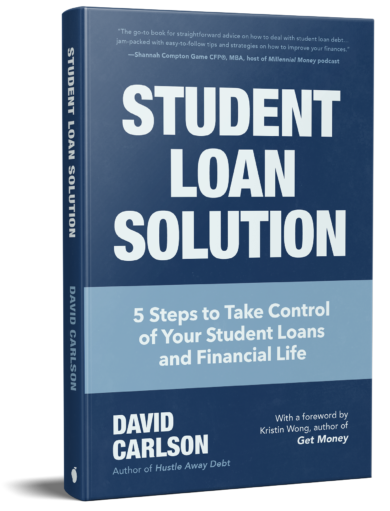
Some great suggestions. Savvy Spreadsheets is new to me – off to check that out now. That’s for the tip! :-)
I used a Google Docs spreadsheet to track my expenses in April. I’m looking for a less manual option; so this post is really timely for me. I currently use Personal Capital to track my net worth. I might as well give it a shot for tracking my expenses too.
When I first started budgeting seriously, I used Mint but now I use Personal Capital. I also just type out my basic budget on my computer and check off items when they’re been paid.
Hi Catherine! I use a pen and paper. I know my expenses off the top of my head anyway, and I work out everything extra I would need to spend for that month, and stick to that.
My wife & I use pen & paper for our personal budget, but I also track certain deductible expenses in Excel that make it easier for tax time.
I used YNAB for a little bit, when I changed jobs and didn’t have the disposable income I once did when saving was automatic and unexpected expenses didn’t hurt. I think it’s a great program for the cost & more user-friendly than Mint’s budgeting tool. Especially if you don’t know the first step to creating a budget.
Hey there, we use a mix of spreadsheets and our bank’s analysis to look at what we spend. We have a spreadsheet to budget what our expected expenses will be.
Lots of good options there though :)
Tristan
Hey Cath,
Great to have you here & thanks for sharing your tips :)!
I personally use GoodBudget, which while not for everyone is great if you’re super focused on your your expenses..
I like to combine this with the use of spreadsheets.. Cool article here too!
I love using a hybrid of Excel and Pen and Paper.
Of course, Excel is more official, more organized, more secure. But pen and paper is just so SATISFYING.