 When you stop and think about it, we live in a pretty amazing time.
When you stop and think about it, we live in a pretty amazing time.
We basically have unlimited access to a ton of information right at our fingertips, thanks to the internet.
What’s even better is that the majority of this information is free.
So if you want to get resourceful, finding free alternatives to products and services that would otherwise cost money is pretty easy.
It’s even easier with this list of free things on the internet you should be using!
Everything is broken down into categories so you can easily find what you need.
1) Free Education Sites
These are first on the list because they’re truly valuable resources. If you love to learn, you don’t necessarily need to go back to college and take classes. Instead, there are MOOCs – Massive Open Online Courses. The list below contains both learning platforms and sites that have curated free courses offered on a certain subject.
The list doesn’t end here at all, either. If you’re interested in learning about a specific industry or skill, I recommend searching for a learning platform dedicated to it!
2) Free Trials for Memberships
Almost every subscription based service or product has a free trial. The best part is you can usually get something for free in exchange for referrals.
The one caveat with this is to remember to set a reminder for yourself to cancel if the free trial requires a credit or debit card upon sign up.
Hulu+: There’s a standard one week free trial to Hulu+, but if you search for specials, you might find ones that last a month or longer. Get the most out of your free trial by binge-watching a few shows.
Netflix: Can’t decide between Hulu+ and Netflix? You might want to start with Netflix first as it offers a more generous one month free trial period.
Hello Fresh: Want to give a food delivery service a try? Hello Fresh gives you recipes and all the ingredients you need to make great meals for dinner, and they offer 3 meals for free.
You Need a Budget: This is a super popular budgeting software that normally has a monthly fee, but you can try it free for 34 days.
Lynda.com: You get a 10 day free trial with Lynda.com, and it has just over 4,600 courses available if you’re interested in learning about photography, programming, video editing, etc. There’s not much it doesn’t offer!
3) Free Music Services
I can’t even remember the last time I bought a CD. Can you? These days, it’s just so much easier to stream a wide variety of songs right from your phone or computer.
Besides curating your own playlists, you can also listen to a huge amount of radios for free as well.
Pandora: One of the first services to offer music streaming for free, Pandora allows you to discover tons of music you otherwise might not have heard. You search for music you like, and it plays music it thinks you’d like based on that. You can tell Pandora if you like a song or not by giving it a thumbs up or thumbs down.
Spotify: I prefer Spotify to Pandora only because I can be a little picky about music recommendations. I prefer to create my own playlists and search for specific songs that I can save. That’s not to say you can’t discover new music, though. Spotify also offers recommendations and it has plenty of playlists to look through depending on the day, time, and your mood.
Slacker: At first glance, Slacker looks very similar to Pandora. The difference is that you can create and share your playlists with Slacker, and it promotes playlists curated by experts. Pandora uses algorithms to determine if songs are similar. Slacker further enforces its “human-powered” concept by allowing celebrities of all sorts to take over the station.
Radio station streaming: Lastly, your favorite radio most likely has an online streaming service so you can listen to it on your computer at work.
4) Free Entertainment
YouTube: Where would we be without it? From cat videos to tutorials to troubleshooting and learning, you can find pretty much anything you want to keep yourself entertained. YouTube could even go under the music section as it’s incredibly easy to create playlists, and it often has singles and remixes that might not be available elsewhere. There are even content creators who have formatted shows.
Crunchyroll: If you like anime and manga, then you’ll find most everything you need by tuning into Crunchyroll. The free version is a bit limited, but at least it’s offered!
Twitch.tv: Twitch originally started as a platform to watch game play, but it has evolved over its short lifespan to include board games and artistic hobbies as well. If you’re into crafts, cosplaying, or watching people have fun while playing games, you can tune into any stream for free.
5) Podcasts
What’s not to love about podcasts? Most of the time they’re commercial free, and plugs for sponsors don’t last nearly as long as radio commercials do.
You can download a variety of podcasts, so if you’re looking for comedy, education, or actual scripted shows, you’ll find it here. I personally enjoy listening to music podcasts because I get an hour or two of non-stop mixes of the latest tracks.
6) Free Open Software
There are free alternatives to popular software out there if you know where to look. If you’ve built your own PC before, you know how annoying it can be to buy all the programs you need.
A great example of open software is one you’ve probably heard of: Open Office.
We can’t mention free tools without mentioning Google’s suite of products. Google Docs, Sheets, Slides, and more all have great functionality for basic users, and the fact that everything is saved in the cloud means you can access it from anywhere.
Want to take it a step further? If, for some reason, you find yourself without an operating system on a PC of yours, or you want to dual boot, Linux can be a great option. It’s a completely free OS, and it’s pretty and very functional. You can use it as you would regularly use Windows, and for the nerds out there, it has a separate distribution that offers an interface for command-line prompts. It also comes with its own suite of programs, so you’ll have a word processor and graphic design software.
Speaking of, while I love Photoshop, I realize some people would rather not pay the monthly fee to have access to it. In that case, GIMP, Canva, PicMonkey, and InkScape (alternative for Illustrator) are worth looking at.
7) Free ebooks
I don’t know about you, but I love to read. I practically grew up in a library. While you can get books for free by borrowing them, sometimes finishing them by the due date can be a challenge (especially if you’re busy). However, if you’re not the type of person who reads books multiple times, buying can sometimes be a waste.
Instead, look for free eBooks! There are plenty of sites that offer selections, and even though some exclusively offer classics, you could decide your life needs a little Pride & Prejudice.
Project Gutenberg: There’s over 50,000 ebooks on this site, and you can search by most popular and most recent. Be aware that many are older because the copyright has expired on most of them.
SpringerOpen Books: Springer provides access to scientific documents and journals, so if you’re looking for something a bit more academic, you’ll find it here. All research is peer-reviewed.
OpenLibrary: The purpose of this project is literally in the name. OpenLibrary’s model is similar to Wikipedia – they want to catalogue every book ever published. That means you can create pages for your favorite books and share them with the world. You can also download free, out-of-copyright books, and borrow books that are in copyright.
Smashwords: This site has a selection of books you can buy along with its free books. Most of what you’ll find in the free section are books published by indie authors. There’s every genre you can think of along with essays, poetry, and screenplays.
8) Actual Freebies
What would a list about free things to use on the internet be without mentioning the fact you can score a bunch of freebies online?
There are many websites that will send you free samples of things to try, and these products may even be full-size samples:
- Reddit’s Freebies Subreddit
- Freebies.org
- I Crave Freebies
- A great list of birthday freebies to sign up for
- Don’t forget to check the “free” section of Craigslist!
9) Free Money Management Tools
I’d be remiss if I didn’t mention money management tools in this article being that this is a personal finance website! Thankfully there are quite a few free ones to choose from.
Personal Capital: Personal Capital is a one-stop-shop for all your finance needs. You can review your spending, the performance of your portfolio, and see if your retirement savings are on track.
Mint: I’m sure you’ve heard of Mint by now, but it automatically tracks and categorizes your spending, you can set up spending goals/limits for a budget, and receive alerts when you’re nearing your limits.
Digit: This is a great, free tool to use if you’re not a natural saver. Digit analyzes your spending patterns, takes a look at your bank account, and figures out how much you can afford to save. It then transfers that amount to a separate savings account. Digit promises to never overdraw your account and offers a guarantee on it.
Penny: This app is a relative newcomer to the personal finance scene, but it’s great for people who are on the go or need a little encouragement. Penny might be an app, but it functions as a coach, as it will have actual text conversations with you about the state of your money.
10) Free Cash Back Sites
Last, but not least, we’ll round out this list of free things you should use with a few places where you can earn free money. Well, it’s not totally free – you do technically pay with your time – but it beats getting nothing!
Swagbucks: This is a great site to use in your spare time or while you’re watching TV. You can earn Swagbucks by performing a variety of tasks on the website, such as taking surveys, watching videos, and using its search engine. You can redeem your Swagbucks for gift cards. A lot of people use this strategy around the holidays to reduce the cost of gifts.
Ebates: If you’re going to be shopping for something, you might as well try to earn as much for your purchase as possible, right? You can do that by shopping through Ebates. There’s a huge selection of popular retailers to choose from, and when you shop using Ebates, you earn cash back for your purchases. You can redeem the cash back once you reach a certain threshold.
Credit Card Portals: Do you have a rewards credit card? Then chances are, you can earn even more cash back with your card by shopping through a rewards portal. It functions essentially the same way as Ebates.
Bonus Free Stuff
Because who doesn’t want more free stuff? Here are just a few things to look into if you’re a little bored:
- Cards Against Humanity Online
- Free-to-play games on Steam (PC games)
- A list of productivity tools, many of which are free
- Duolingo
- Coloring pages for kids (or adults, who’s judging?)
- Hemingway Editor
- Justin Guitar – Free Lessons
- Font Squirrel
Who ever said there wasn’t anything free in life? Blogs are a great example of free information, too. ;) As anyone who goes online knows, there’s a ton of free stuff to be found if you’re willing to look for it. Hopefully some of these resources are useful for you.
What are some of your favorite free things you use on the internet? Are any from this list?

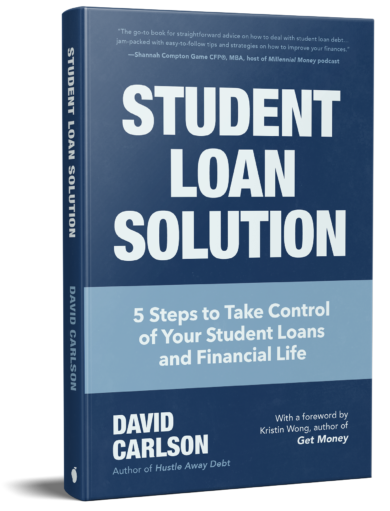
Exactly! There are tons of channels out there and the content can be entertaining or educational. Many prominent content creators try to stick to a schedule so it’s almost like a TV network, but with more flexibility on the viewers end.
You had me at “Free!” The internet is wonderful and has opened up free resources for many more people. I’ve used some of the ones listed but haven’t heard of a lot of them. I will definitely have to check them out. Another free thing that I use would fall under software I guess…which is antivirus. I’ve been using the free version and it works fine. Actually my friend who works in IT says he uses a free version too so if it’s good enough for him, it’s good enough for me.
It definitely is a wonderful thing that we have so many resources at our fingertips for free. Antivirus I go back and forth on…my dad prefers Norton and I’m on the “plan” so it’s technically free. ;) I’ve heard good things about Malwarebytes, though.
This is a great list! There are so many free things to do on the internet. I’m finally starting to get into podcasts and it’s something I’m really loving lately!
I wish I had more time to listen to podcasts – they’re perfect for walks, exercising, or commutes.
This is a great list! Podcasts have been my favorite lately…I love reading and learning and podcasts are similar to reading and learning on my drive to work, cleaning the house, walking the dog etc!
Yeah, exactly! They’re great to “bring along” when you can’t devote your attention to a screen. There are so many educational podcasts on such a wide variety of topics, it’s crazy!
Ebates and Google Docs are my online BFF’s. Google doc’s even more so because I can still use it offline!
Yep, I love how much functionality Google Docs has, and how simplistic the UI is.
Great resources here Erin, thanks for sharing & I feel like you’ve got a great handle on a lot of this :)!
Ha, thanks Jef – who doesn’t like free stuff?!
I didn’t realize they had Cards Against Humanity online – interesting! I’ve been listening to a few podcasts that I thought I would mention that other readers might find interesting – The Money Show with Paula from Afford Anything, Smart Passive Income with Pat Flynn, and The Mad Fientist Financial Independence Podcast.
They do, although I think it’s much better to create a private room and play with friends. Playing with random people can get a little out of hand, haha. I love all of those podcasts!
I use most of these free things and love them. Heck, I love printing out free stuff online like calendars and coloring pages. Last weekend, I decided to give my son a graduation ceremony at our house since his school wasn’t having one and I instead of searching in a teacher’s store for a certificate of completion, I simply found one online and printed it out for free which was so handy.
Aww, that’s adorable! Just goes to show you what you can find with a little searching. It’s usually always worth checking out a free alternative online; it doesn’t take more than a few minutes.
I was a math tutor this past spring & used several Khan Academy videos. Youtube is also a great source for videos of any educational topic & have found some great videos on a variety of topics that I have tutored for.
I love the free electronic stuff: classes, books, music, videos, etc. though I usually tend to stay away from the free samples. It’s soooo much packaging and shipping for a tiny little item.
More great info, Erin!
I use the internet more than I do my TV. I’d rather be learning and producing than sitting and watching.
I especially like free-ware and look for it when ever I can.
Font Squirrel is awesome, as I’m always looking for fonts for projects.
Thanks again for the good stuff!
I’m interested in becoming a virtual assistant.