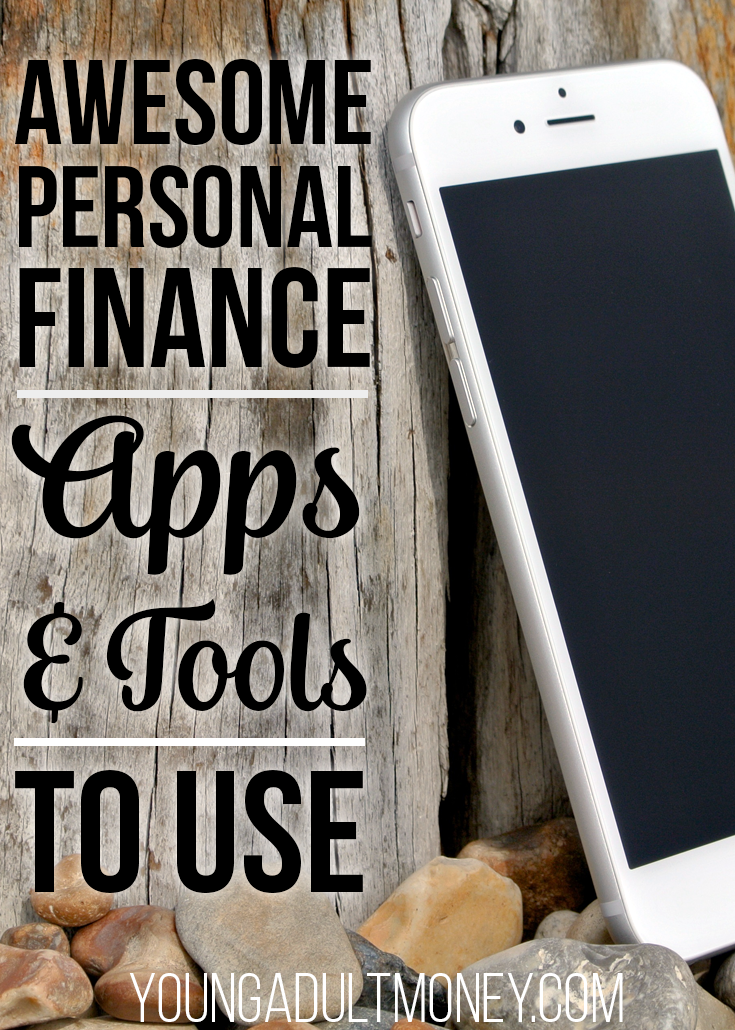 This post is by our regular contributor, Erin.
This post is by our regular contributor, Erin.
Chances are, if you’re in your 20s or 30s, you’re somewhat attached to your phone. At the very least, you don’t leave home without it.
I’m willing to bet many of you have tablets or laptops you use on occasion, too. Especially if you have a long commute to work.
It’s no surprise many of us value personal finance apps and tools that are easily accessible from our mobile devices.
We love instant gratification, and being able to manage our money on our own schedule is useful.
Whether you prefer apps to websites or software, or want to check in on your finances more often, these are the best personal finance apps and tools to use to manage your money on the go.
1) Personal Capital
If you haven’t heard of Personal Capital before, it’s a budgeting system built for investors. (If you’re not investing in the market yet, what are you waiting for?)
After you link up your accounts, Personal Capital will analyze your portfolio to see if you’re paying too much in fees. It also gives you recommendations on how to improve your portfolio based on your target retirement date.
Personal Capital also has a cash flow analyzer which will give you a better idea of your spending habits without having to sort through a bunch of transactions yourself.
Finally, it has a retirement planner built right into it so you can play around with different life scenarios and savings goals to see how those will impact your retirement. You’ll know how much more you’ll need to save, and if those goals add years onto your career.
Availability: Web-based with apps for iOS, Android, and Amazon.
Price: Free. If you need help from one of its financial advisors, there’s a flat monthly fee you’ll pay depending on the amount of assets you have. For example, the first $1 million is a fee of 0.89%.
2) You Need a Budget
Not that great at planning ahead for larger expenses that come around every so often? You Need a Budget (YNAB) can help. You can set savings goals, and YNAB will tell you how much you need to save per month to achieve those goals.
The great thing is it’s easy to tell if you have money leftover at the end of the month in a certain category. You can allocate it anywhere you want, which means not letting any money go to waste.
YNAB also offers in-depth reports for spending, net worth, and income. It’s an all-around great tool to manage your money.
Availability: Windows and Mac, also available for iOS, Android, and Kindle.
Price: $60, though one license is good for multiple devices. You can also get a 34 day free trial of the full version.
3) Mint
We can’t mention Personal Capital and YNAB without mentioning Mint. If you need a simple and quick introduction to budgeting or tracking your expenses, Mint has you covered.
You can set up spending limits and receive alerts when you get near those limits so you can stop going over your budget. Mint also monitors your spending activity and will let you know if there are any unusual charges occurring.
You can even check your credit score while using Mint!
You should also consider using Mint Bills alongside Mint. What’s the difference? Mint Bills will help you keep track of your monthly bills so you never miss a payment. It gives you a quick overview of what’s due and when, will send you reminders when you have bills due, and you can pay from the app.
Availiability: Mint – Web-based, iOS, Android, Windows, and Amazon.
Mint Bills – Web-based, iOS, and Android.
Price: Free.
4) PayPal
If you’re a freelancer, you’ve probably used PayPal at some point or another to invoice clients and accept money. While you do get charged a fee when you do business via PayPal, it’s free and simple to use.
As a consumer, PayPal allows you to make purchases from online stores without having to grab your credit or debit card. You can link your payment accounts to your PayPal account and check out quicker. More and more places are allowing you to pay via PayPal.
You can easily transfer money between your bank account and PayPal, or you can send money to friends and family without incurring a fee.
Availability: Web-based, also available on iOS, Android, and Windows.
Price: Free.
5) Venmo
Ever wish you had an easier way of paying a friend back for gas, covering you for a drink, or splitting a hotel room? Venmo can be a good solution as you can send money to anyone with an email address or phone number. They don’t even have to be a Venmo user!
As long as you have an account or debit card with a major bank, you can link either up with Venmo and pay others. Receiving money is always free.
You can sign up with your Facebook account or email.
Availability: iOS and Android.
Price: Free, though if you pay using a credit card, you’ll face a 3% transaction fee.
6) Digit
Having trouble saving money? Then Digit is the app for you. After analyzing your spending habits, every 2 to 3 days, Digit will transfer an amount from your checking into your Digit savings account.
It claims to never transfer more than you can afford, and it has a no-overdraft guarantee. Whenever you need the money, you can request to transfer it back into your checking account.
Does saving get much easier than that? Well, Digit rewards you for keeping money in your account, too. According to its FAQ, you’ll earn 5 cents for every $100 that stays in your Digit account for 3 months. This reward is paid out every week.
Availability: Currently SMS based. You can text commands to Digit and get your balances, recent transactions, etc. They’re looking into creating an app.
Price: Free.
7) Acorns
Acorns is like the investment sibling to Digit. Any time you make a purchase, the spare change is invested for you. If you purchased something for $5.33, 67 cents would be transferred from your funding account to be invested.
If you don’t think you have enough money to invest, Acorns is a great solution. Once your “round-ups” hit $5, it will start investing your money. (Alternatively, you can deposit money into Acorns as well.) You’ll get to see how little amounts can add up!
You just have to link your bank account and provide your checking account and routing number. It has 5 different portfolios to choose from depending on your risk appetite, and all 5 include 6 ETFs picked by Acorns.
You can also withdraw or add money at any time for no fee.
Availability: iOS and Android.
Price: The app itself is free, but you’ll pay $1 per month if you have a balance under $5,000, and 0.25% per year for accounts over $5,000. If you’re a student, Acorns is completely free (you need to sign up using a .edu email).
8) Level Money
Do you have trouble curbing your spending? Level Money can help as it tells you exactly how much you can spend on any given day, week, or month. Just enter your account information and set up your spending plan.
It gives you a simple breakdown of where you’re spending most of your money, and provides a handy graph of your spending history so you can see how it has fluctuated.
Level Money is extremely straightforward so you don’t get bogged down with information overload. It shows you how much money you’ve earned, the total amount due for upcoming bills, and how much you’ve saved. The UI is clean and colorful, too!
Availability: iOS and Android.
Price: Free.
9) Credit Karma
Most of you are probably familiar with Credit Karma, but did you know it has an app? You can stay completely up-to-date on any credit changes that may occur, and receive alerts when anything unusual pops up.
This is a great app to have in your pocket when you need to check your score (if you’re shopping around for a car, for example), and it’s not a bad idea to get into the habit of checking it every so often anyway.
Availability: iOS and Android.
Price: Free.
10) Honey
Are you not that great at remembering to check for coupon codes when shopping online? Or tired of looking around endlessly for coupon codes that will actually work? A few readers recommended Honey, which is a browser extension that helps you find promo codes. They’re working on creating an app, but if you primarily shop on your computer, this will save you a lot of time.
Availability: On Chrome, Firefox, Safari, and Opera.
Price: Free.
______________
It’s crazy to see how many personal finance apps and tools there are! With so many options available, you’ll find something that will work for you. The easier it is to manage your money, the better.
Hopefully more people will be inspired to take control of their finances with so many awesome tools at their disposal. They make it extremely easy to get organized with your money!
What personal finance apps or tools do you like using? Are you a fan of managing your money away from home, or do you like sticking with a spreadsheet or paper and pen?

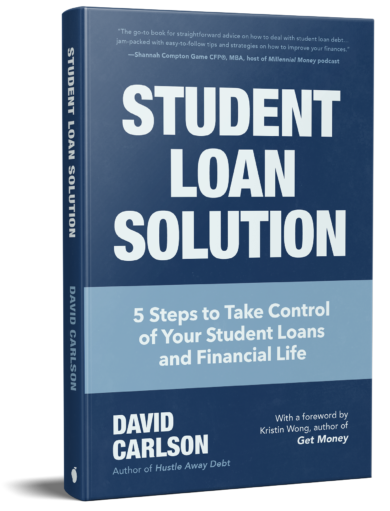
These are all fantastic apps / tools! Another one I like as of late is Honey, which you can install in your browser and it shows you coupons for whatever you’re buying.
These are all solid tools and use a fair number of them myself. I think we’re going to see more and more apps to help people manage their money, which is great to see in my opinion. I use a mix of different apps and spreadsheets to keep track of all our stuff.
We’ve loved Mint and Paypal for years. Mint has really helped us track and become more aware of our spending, target problem areas, and ramp up our savings rate.
I use honey app too (like Financegirl) and it has worked great for me. I have created my own budget plan in Excel and so far I have found it extremely helpful. Digit is great too :)
There really is no excuse for not keeping track of your money. I used to use Mint but like Personal Capital much better, and I love their retirement calculator.
I couldn’t believe how many new apps I’d never even heard of were at FinCon too, so exciting. I’m a big Personal Capital user. Love seeing all my $$ in one place.
I love Mint, though it’s worth noting that while the app is free from a $$ standpoint, they are constantly marketing services to you to get referral money from various financial institutions. Nothing necessarily wrong with that–just occasionally clutters up the interface a little, but it’s nice that it keeps it otherwise free. :)
Financegirl Browser extensions are so useful for things like that!
I really need to get more involved with Personal Capital, but I was just annoyed at first that they kept hounding me wanting me to talk to a financial advisor. I just started using money cloud as a fun way to save for things. They are pretty new and still have some kinks to work out, but you can start a public fund and I did that for BATB TV and some random person donated $10. It’s not a lot, but I thought that was pretty cool.
FrugalRules Agreed! It’s exciting, and I hope more and more people find their way to them. Mixing and matching is a great solution – there’s nothing wrong with using spreadsheets!
Pretend to Be Poor That’s great to hear! It’s so easy to use, there’s almost no excuse for it. I just wish it would categorize things accurately more often. ;)
Reelika @Financially Wise On Heels Nice! Sometimes all the tools available can be overwhelming, so it’s good to have the spreadsheet option to fall back on.
Eyesonthedollar Interesting to hear! I haven’t tried Personal Capital just because I’m not heavy into investing yet, but I might have to.
brokeandbeau There were definitely no shortage of innovative companies at FinCon. It’s great to see so many developers out there working on friendlier solutions to money management!
JonathanAlstad Yes, you’re right about that. I think Credit Karma does the same thing. It’s important to avoid the “recommendations” and do your own research into the products.
Erin @ Journey to Saving JonathanAlstad Yep, I use both and pretty much just don’t bother with any of the offers…but hopefully SOMEBODY does so the apps can stay in business. :P
Beachbudget Yikes, I wouldn’t have been a fan of that, either. That’s really cool you can have a public savings fund on there! Yet another way to crowd fund (which is fascinating to me as well).
It’s still in beta or maybe beta 2.0, but Penny Finances is an app that I’ve been using for about a month. It’s a basic spending tracking app, and a lot of super-nerds won’t like it’s lack of specificity, but I like how easy it is to show my husband a graph and then talk about finances at a point of the month that is not our budget meeting.
This is a great list! I am a big fan of Venmo, especially when I’m going out with friends or planning group activities. It makes getting paid really easy as no one likes to write a check or carry a bunch of cash on them. I see Venmo A LOT with my clients. Many of them use it to pay roommates for rent or other home costs, etc.
I only ever use a tablet — not cool enough for a smartphone — and my attempts to use these tools have ended badly. I just don’t check them often enough, or I haven’t categorized things well enough or… whatever of a zillion reasons.
But I’m always happy that they benefit so many others!
Great list, Erin. I’m not familiar with all of them, so I’ll have to check them out. It’s really great that there are so many tools to help people manage their finances. And eliminate excuses or reasons why they can’t, especially so many of them are free.
Hannah UnplannedFinance I saw Penny demonstrated at FinCon, it’s a really cool app! Sometimes, simple/basic is honestly better.
blonde_finance Yes, it’s such a pain to split the bill sometimes, and you’re right – most of us aren’t carrying checks or cash around with us anymore. It’s great that apps are providing solutions to these little problems!
AbigailP Haha, I hear you on that. I don’t use many apps myself – the simpler, the better. All the options provided can be way too overwhelming, and it can get to be a time suck to categorize things, as you said.
ShannonRyan Yep, that’s what I’m happy about! So many developers are trying to create simple apps that appeal to people that find managing their money a chore. I’m hopeful more people will jump on the financial awareness bandwagon through them.
Guess what, YNAB has decided to offer its app to college students for free: http://www.youneedabudget.com/blog/2014/ynab-is-now-free-for-college-students/
This link is from last year, but I think it’s still true.
Pretty cool.
theYachtless Thanks for mentioning that – it can’t hurt to try!
I kinda miss Ledger, but perhaps it is too nerdy. So, for people who love the command line interface I highly recommend Ledger. http://www.ledger-cli.org
Philipp Giese I can certainly see why Ledger would appeal to some people, thanks for sharing!
I currently use Mint, Personal Capital, PayPal and Credit Karma. They have all helped me out in one way or the other.
I totally agree with you! Twenty and thirty-somethings love technology. For me finances have always been an adult chore that I would rather not do, but I also know that it is just as important as any other household task. The last thing I want to do is deal with a spreadsheet though. I found that using an online program and apps helped me streamline my budget and keeps me on track. The great thing is now banks and credit unions understand that people want to use technology to get their money in order and are offering financial management tools to enhance online banking through companies like Geezeo. Personal Financial Management (PFM) tools link all of your financial institutions and even link to retirement accounts so it gives you a full picture of your financial health.